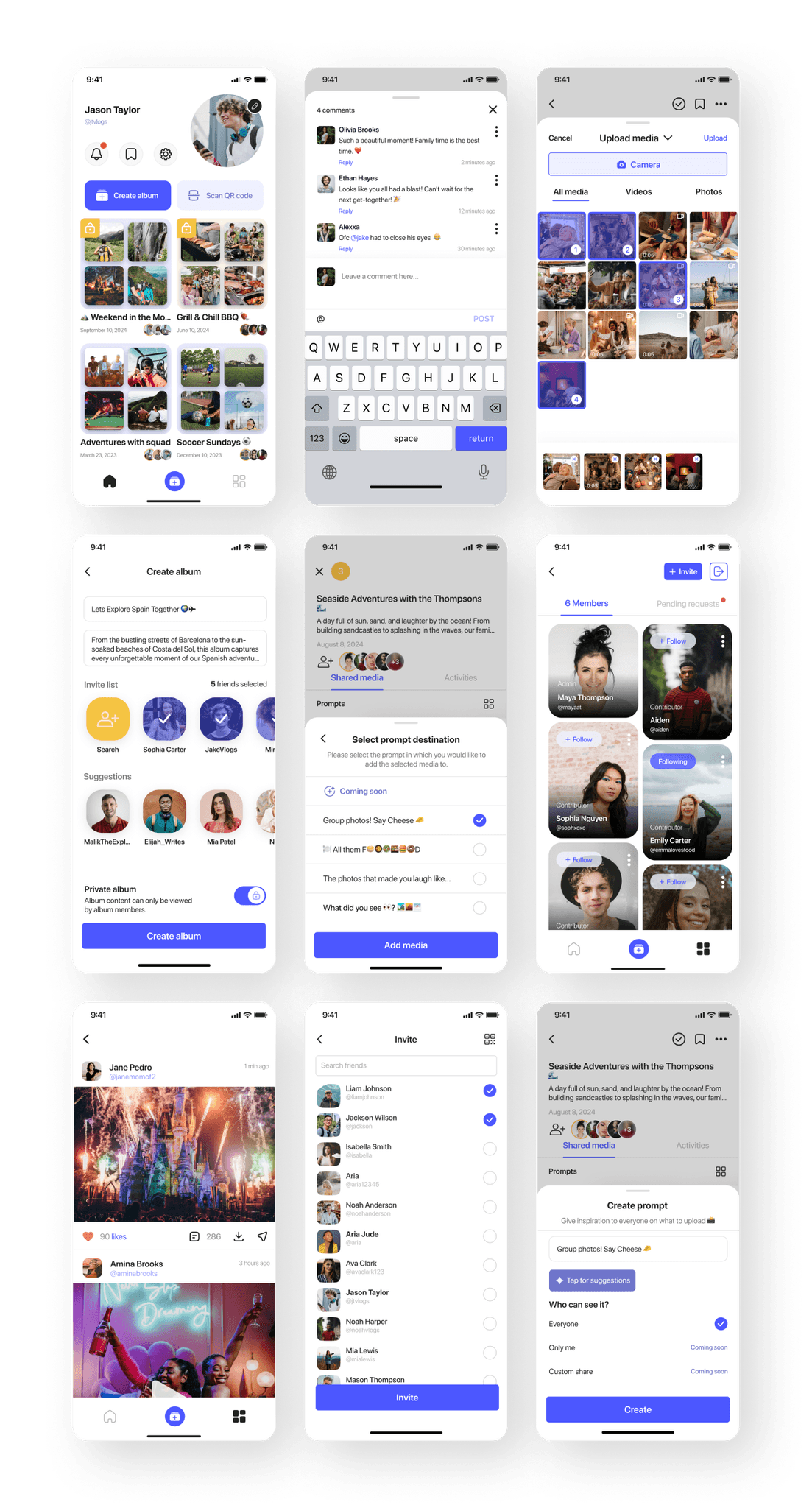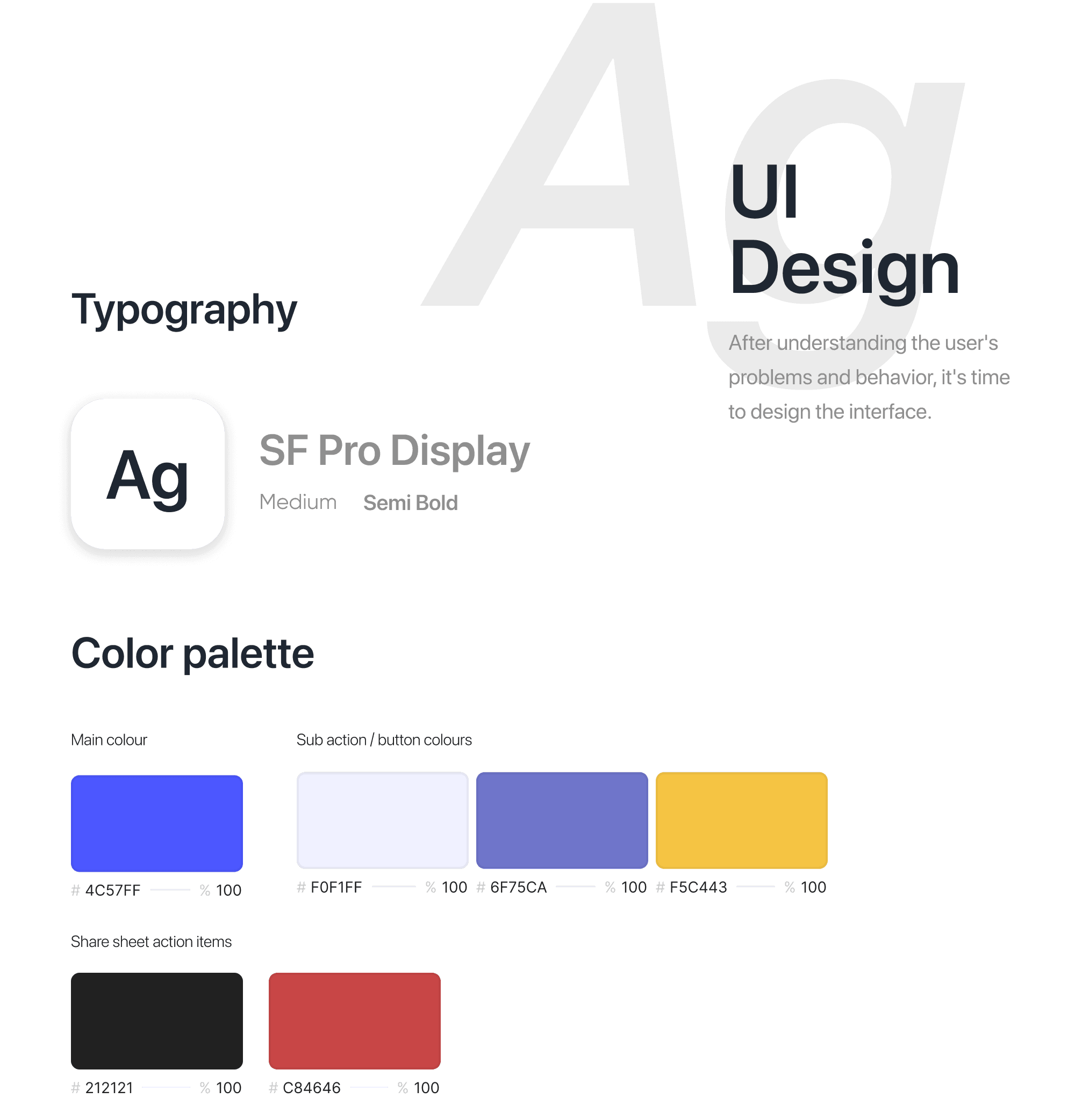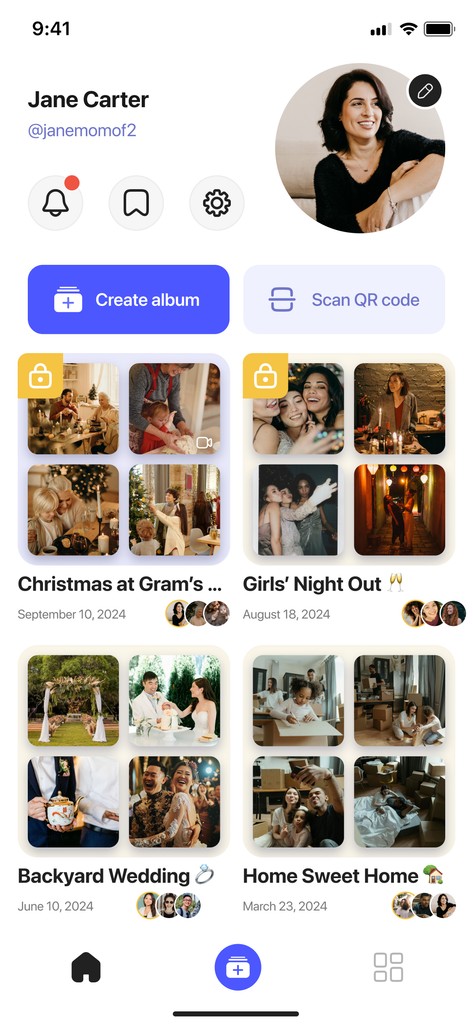

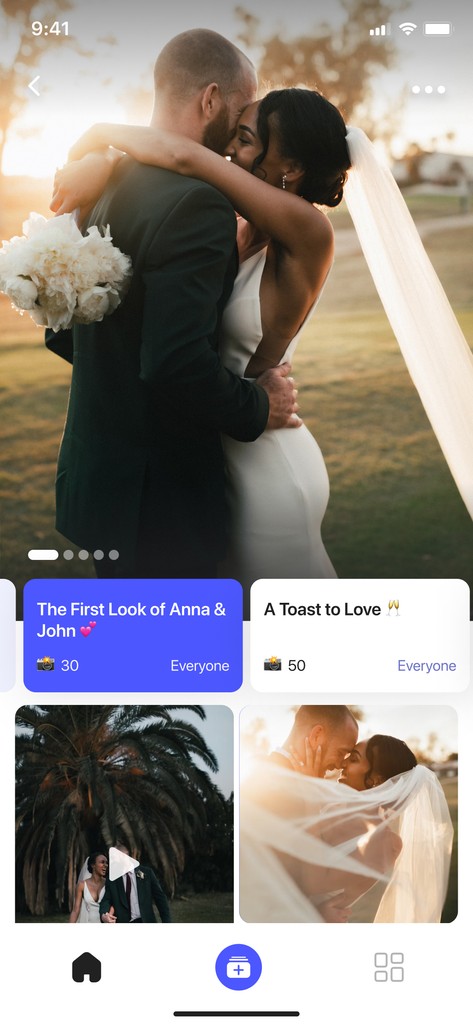

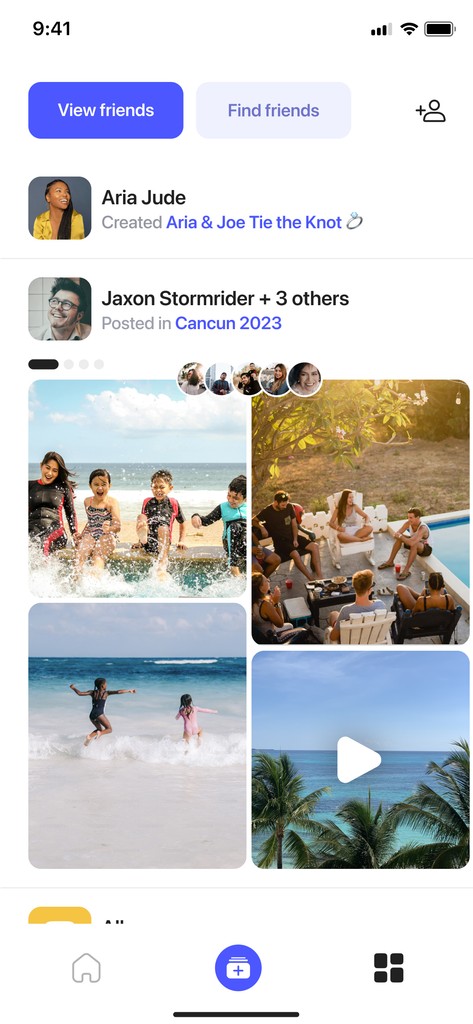

Project description
Playlog is a dynamic photo-sharing platform designed to bring people together by simplifying album creation and enhancing photo-sharing experiences. This app allows users to create private and public albums, download images in original quality, and engage with others through comments and likes. With a focus on collaborative memory-sharing, Playlog offers seamless album organization, inspiring users to capture moments worth sharing.
Background
As the Lead UX/UI Designer, my goal was to elevate Playlog's user experience by implementing design solutions that align with the emotional and functional needs of users. Building on my background in user-centered design, I collaborated with cross-functional teams to create an intuitive platform for users to document events, preserve memories, and create a digital space for shared moments. My experience at Playlog included developing a comprehensive design system and ensuring that the UI met both visual and functional standards.
Problem / Pain Points
The photo-sharing industry faces several challenges that Playlog aimed to address…
Overloaded Interfaces:
Many platforms are cluttered with ads, excessive features, and complex navigation, which detracts from user enjoyment and focus.
Users may face difficulties in managing and organizing their content, especially when they have numerous albums or a large volume of media. Without effective categorization or sorting options, finding specific memories or arranging content into separate albums might become cumbersome.
Lack of Quality Control in Shared Media & Quality Degradation During Uploads:
Users often experience reduced photo quality when sharing or downloading images, which diminishes the value of shared memories.
Compression or loss of quality during the upload process might occur, impacting the visual appeal and detail of the shared memories within albums.
Complex or Inefficient Collaboration Process
The process of inviting others to collaborate on albums could be complex or inefficient. If the sharing and invitation process is not streamlined, users might encounter challenges in inviting friends or family to participate in collaborative album creation, impacting the app's collaborative nature and user engagement.
Limited Privacy Options:
Users need a reliable way to balance privacy and sharing without compromising ease of use, especially for intimate family or event-based albums.
Process
View all details the step-by-step approach taken during the project, including research, planning, design, development, testing, and optimization phases.
Research & Planning
I led market research efforts to identify pain points in photo organization and sharing, focusing on user preferences and competitor analyses. This research identified key user segments and outlined critical features like high-quality downloads, seamless sharing, and intuitive album management to meet diverse user needs.
The process encapsulated several key steps:
User Insights: Behaviour analysis to understand needs and preferences.
Journey Mapping: Detailed mapping of user experiences to identify improvement areas.
Market Analysis: Studying competitors and trends to carve a unique market niche.
Usability Testing: Continuous testing and iteration for optimal interface and features.
Collaborative Approach: Working across teams for aligned design and functionality.
Design & Prototyping
Collaborated with designers to create intuitive user interfaces and interactive prototypes. Iteratively refined designs based on user feedback to enhance usability and visual appeal.
Development & Implementation
Leveraged agile development methodologies to build the scheduling app from the ground up. Prioritized feature development based on user feedback and technical feasibility. Implemented AI algorithms to analyze user behavior and optimize scheduling recommendations.
Testing & Optimization
Conducted rigorous testing across various devices and platforms to ensure compatibility and performance. Gathered user feedback through beta testing and iteratively optimized the app based on usability metrics and user satisfaction.
Design Thinking Process
The Playlog project was guided by a user-centered design thinking approach, allowing us to address real user pain points with thoughtful, iterative solutions. By following the principles of empathy, clarity, creativity, and testing, we created an app that enhances the experience of sharing, storing, and organizing memories.
Solution
To address the core issues users face with photo-sharing platforms, I focused on designing a solution that prioritizes simplicity, quality, and privacy. Through an intuitive interface and streamlined features, Playlog offers users a hassle-free way to organize, share, and secure their memories without compromising on experience or photo integrity. This approach ensures a user-centered product that not only meets industry standards but also aligns with the emotional and practical needs of our target audience.
Streamlined UI for User-Focused Navigation
Developed a clean, visually appealing UI that encourages users to easily create and manage albums. With a simple layout and focus on intuitive navigation, users can now access key features without overwhelming options, enhancing both functionality and engagement.
High-Quality Media Retention
Addressed a primary user concern by ensuring that all photos retain their original quality, whether uploaded or downloaded. This solution enhances the user experience by preserving the integrity of shared memories, making Playlog a platform for high-quality media storage and sharing.
Develop an option that allows users to opt for 'Lossless Upload,' ensuring that high-resolution images and videos maintain their original quality during the upload process. This feature could utilize efficient compression techniques that retain image fidelity while reducing file size, ensuring crisp and clear visuals within albums.
Privacy-First Album Management
Created customizable album privacy options, allowing users to choose between public and private settings. This feature is essential for users sharing intimate moments with select individuals, balancing social engagement with personal privacy needs.
Streamlined Collaboration Invitation
Simplify QR Code Invitations and In-App Invites. Enhance the invitation process by simplifying QR code generation and in-app invitations. Create a user-friendly interface that generates unique QR codes for each album, making it easy for users to invite others by scanning the code. Additionally, enable seamless in-app invitations through contact lists or social media connections, simplifying the process of involving others in collaborative album creation.

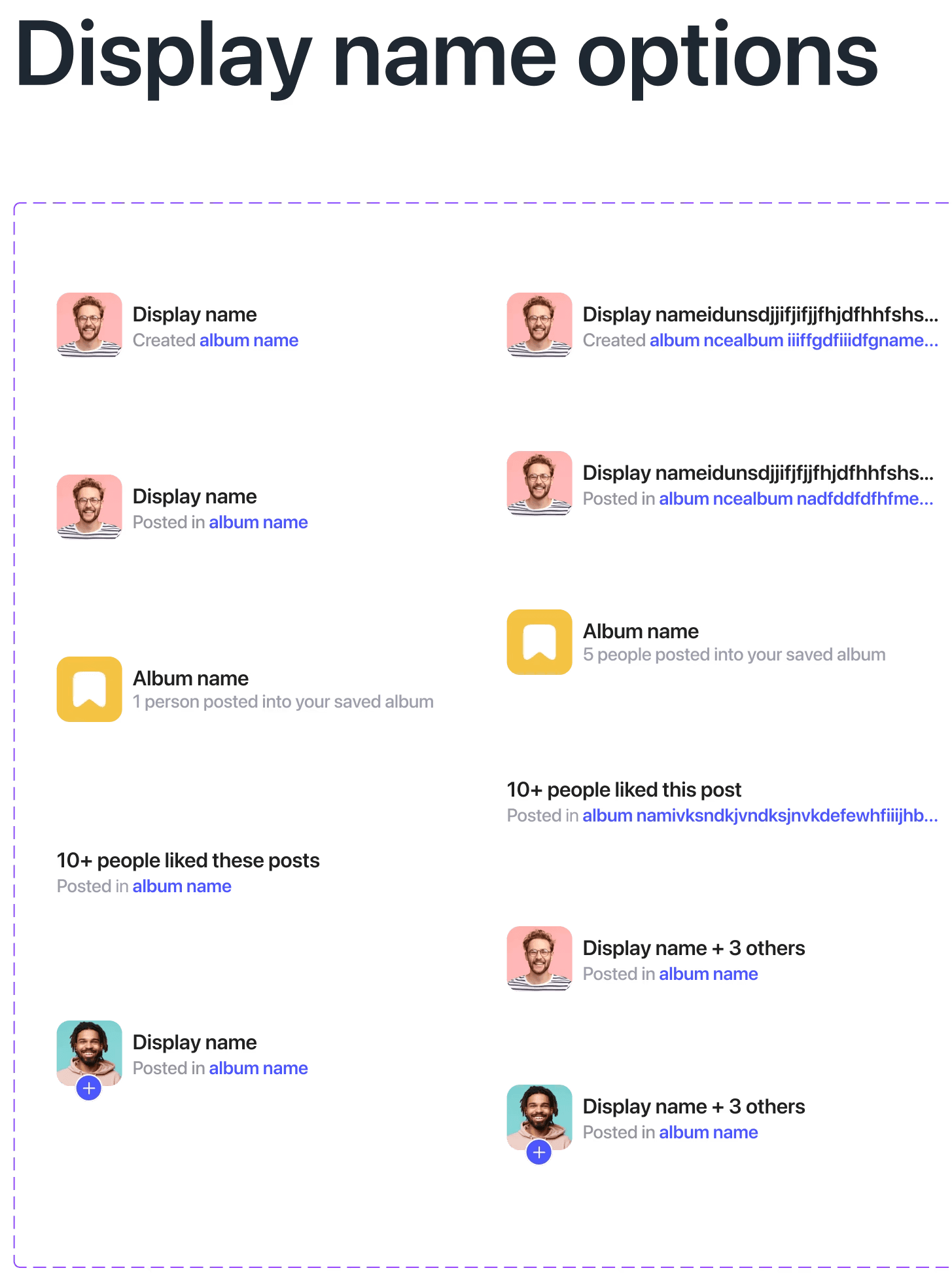
Results
Here, the outcomes and achievements of the project are highlighted, including user feedback, adoption rates, and industry recognition.
Increased Efficiency
Users report significant time savings and improved productivity through optimized scheduling recommendations.
Positive User Feedback
High user satisfaction ratings and positive reviews highlight the app's intuitive interface and powerful AI capabilities.
Growing User Base
The app quickly gained traction among individuals and businesses worldwide, with a steady increase in user adoption and engagement.
Designed screens
A little glimpse into some of the screens.